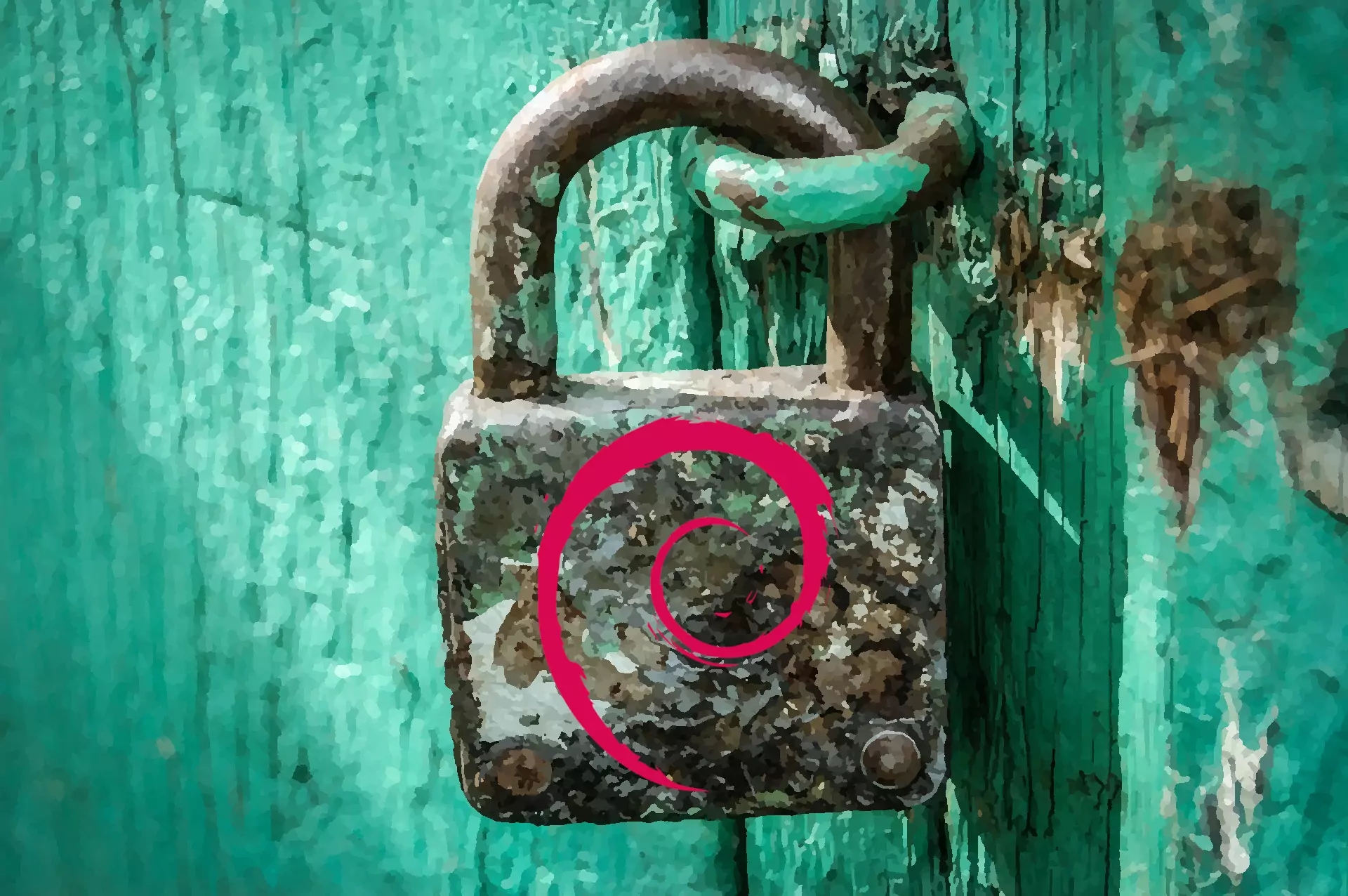Debian - Blocking package modifications
Posted on April 4, 2022 • 2 minutes • 322 words • Other languages: Français
When you install a package, it comes with its dependencies automatically. Then when you upgrade your distribution, some packages (and especially dependencies) can be removed if they are not needed anymore for example.
In some cases it may be important to block the upgrade of a specific package or to prevent it from being removed during an apt-get autoremove or other upgrade.
apt-mark method:
The apt-mark command allows you to mark a package in different ways, here are some sample options:
- auto : mark it as an automatically installed package
- manual : mark it as manually installed
- hold : hold the package
- unhold : removes the hold state
When installing package A, dependencies B, C and D are installed. Package A will be marked as “manual” by apt and packages B, C and D will be marked “auto”. The day you uninstall package A, packages B, C and D will be uninstalled automatically (unless they are the dependency of another package).
Let’s say you want to keep package C even after removing A, just mark it as “manual” with :
|
|
In another case, you want package A to never be updated automatically. Its version is very important to you and you want to control when it is updated. To do this, you can prevent it from being upgraded or removed by an automatic process like apt-get upgrade with :
|
|
The showhold option will show you the list of selected packages.
However, be careful not to abuse this method too much, you will end up with dependency and security problems sooner or later.
Alternative method
You can do the same thing with the wonderful dpkg of course!
|
|
Here you go!
To unlock a package:
|
|
To get the list of blocked packages :
|
|